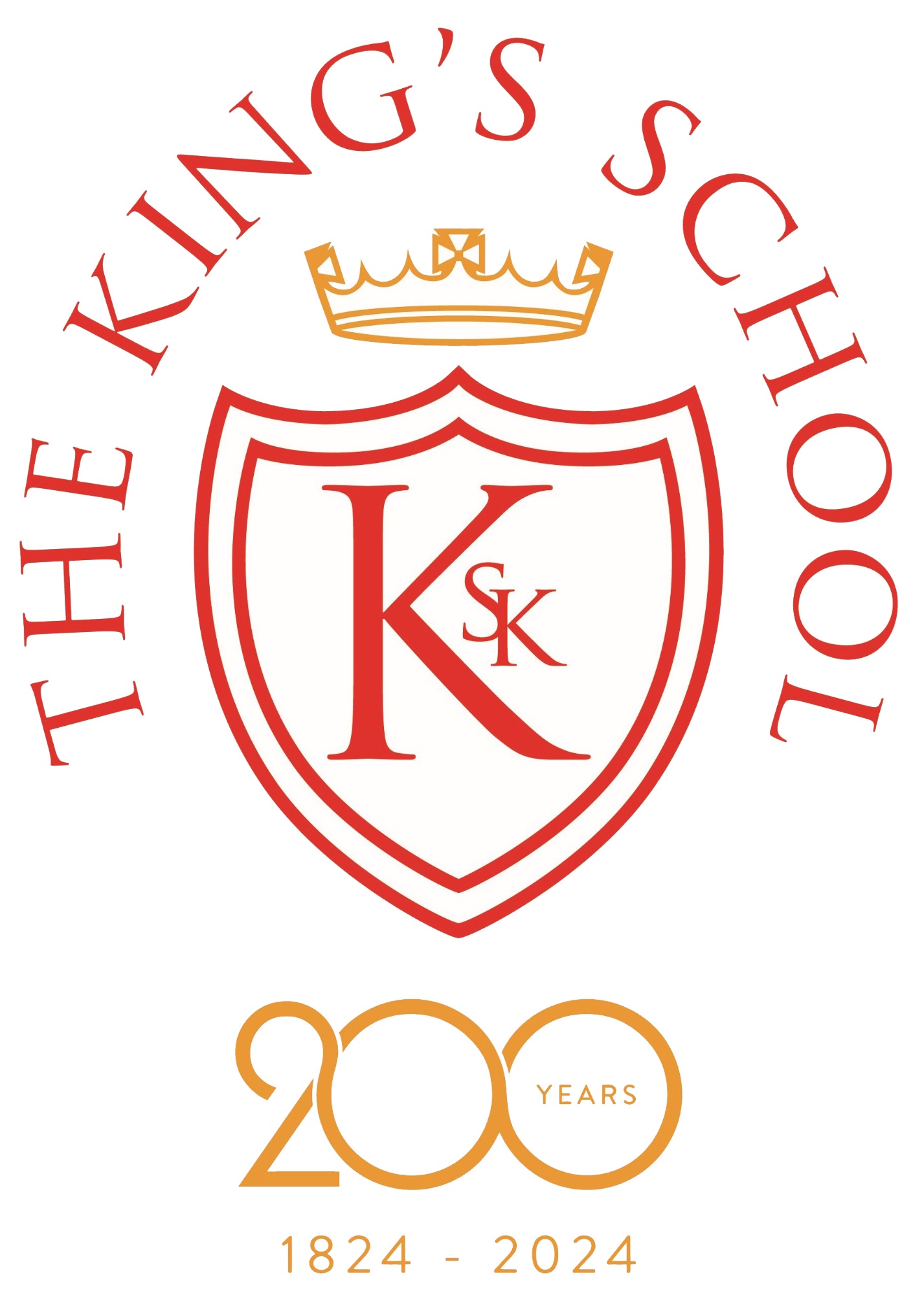Computing
"I can do all things through Christ who strengthens me"
(Philippians 4:13)
Intent – How our curriculum is structured and organised
At The King’s School we offer a structured sequence of lessons, which ensure the aims of the National Curriculum are met. The content allows for a broad, deep understanding of computing and how it links to children's lives. It offers a range of opportunities for consolidation, challenge and variety. This allows children to apply the fundamental principles and concepts of computer science. They develop analytical problem-solving skills and learn to evaluate and apply information technology. It also enables them to become responsible, competent, confident and creative users of information technology. Through our computing curriculum, pupils will be prepared to live safely in an increasingly digital society where they can evaluate and apply information technology analytically to solve problems. Knowledge and skills are built on each year, ensuring connections are made to prior learning, supporting children to learn and remember more.
Implementation – How our curriculum is taught
We provide the children with an inspiring and creative, cross-curricular scheme of work, Teach Computing, which provides coverage in line with the National Curriculum. This ensures teaching and learning facilitates progression across all key stages within the strands of digital literacy, information technology and computer science.
Children have access to the hardware and software that they need to develop knowledge and skills of digital systems and their applications which will support the acquisition of skills and knowledge.
Our implementation can be broken down to five areas:
Online Safety
At The King’s, we base our online safety teaching and learning on the UKCIS’ Education for a Connected World Framework. We use the Project Evolve toolkit as starters in all Computing lessons, which covers 8 main strands: Self-Image and Identity, Online Relationships, Online Reputation, Online Bullying, Managing Online Information, Health, Well-being and Lifestyle, Privacy and Security and Copyright and Ownership. We discuss these themes in an age appropriate way and this is sometimes extended to the wider school community if appropriate.
Please see our dedicated Online Safety page for more information.
Programming
Programming involves creating, designing and evaluating simple and complex algorithms to allow computers to solve problems. We also introduce physical computing using Beebots in KS1 and Micro:bits in UKS2 in order to engage pupils and to develop pupil’s understanding in more creative ways.
Creating Media
Children will use a wide range of different software packages to create text, images and sounds and video.
Computing Systems and networks
Children will understand what a computer is, and how its constituent parts function together as a whole. They will also understand how networks can be used to retrieve and share information, and how they come with associated risks. Alongside this, children will consider how individuals, systems and society as a whole interact with computer systems.
Data and Information
Children will understand how data is stored, organised and used to represent real-world artefacts and scenarios.
Wider Curriculum links and opportunities for the safe use of digital systems are considered in curriculum planning and as their skills develop children are encouraged to use and apply their knowledge throughout the curriculum. At The King's School, learners begin working with a range of technological devices from the very start of their learning journey in Reception. When they work towards the Early Learning Goal for Understanding the World: Technology.
From Years 1 to 6 Computing is taught as a separate subject throughout the school as well as being actively integrated into other subjects. The National Curriculum is covered through our Teach Computing scheme.
Key stage 1: are taught to:
- Understand what algorithms are; how they are implemented as programs on digital devices; and that programs execute by following precise and unambiguous instructions
- Create and debug simple programs
- Use logical reasoning to predict the behaviour of simple programs
- Use technology purposefully to create, organise, store, manipulate and retrieve digital content
- Recognise common uses of information technology beyond school
- Use technology safely and respectfully, keeping personal information private; identify
- Where to go for help and support when they have concerns about content or contact on
- Use the Internet or other online technologies.
Key stage 2: are taught to:
- Design, write and debug programs that accomplish specific goals, including controlling or simulating physical systems; solve problems by decomposing them into smaller parts
- Use sequence, selection, and repetition in programs, work with variables and various forms of input and output
- Use logical reasoning to explain how some simple algorithms work and to detect and correct errors in algorithms and programs
- Understand computer networks including the Internet; how they can provide multiple services, such as the World Wide Web; and the opportunities they offer for communication and collaboration
- Use search technologies effectively, appreciate how results are selected and ranked, and be discerning in evaluating digital content
- Select, use and combine a variety of software (including Internet services) on a range of digital devices to design and create a range of programs, systems and content that accomplish given goals, including collecting, analysing, evaluating and presenting data and information
- Use technology safely, respectfully and responsibly; recognise acceptable/unacceptable behaviour; identify a range of ways to report concerns about content and contact
EYFS
We start to introduce computational thinking skills, which cover tinkering, making, collaboration, persevering, logic, pattern, abstraction, algorithms. In addition to this, children have the chance to explore a range of technology that is in place in homes and schools and are prompted to select and use technology for particular purposes.
We use a wide range of industry and education approved resources including:
- Microsoft Word, Powerpoint and Excel
- Google Education Suite: Classroom, Docs, Sheets, Slides, Sites and Forms
- MIT’s Scratch programming language
- A wide range of London Grid for Learning (LGFL) resources including Busy Things and 2 Simple
- Beebot floor programmable robots
- Micro:bits
- Tinkr, Tinkrcad
- j2e suite
Impact - A cohesive learning journey
Learning in computing is enjoyed across the school. Teachers have high expectations of all pupils and quality evidence is presented in a variety of forms. Children use digital and technological vocabulary accurately, alongside a progression in their technical skills. They will be confident using a range of hardware and software and will produce high-quality purposeful products. Children will see the digital world as part of their world, extending beyond school, and understand that they have choices to make. They will be confident and respectful digital citizens going on to lead happy and healthy digital lives.